Have you ever wished you had a super-smart assistant who could help you write content, answer tricky questions, brainstorm ideas, or even code? Well, that’s pretty much what ChatGPT is. Over the past couple of years, this AI tool has taken the internet by storm and for good reason.
Whether you’re a student trying to understand complex topics, a small business owner needing marketing help, or just someone curious about how artificial intelligence works, this guide will walk you through everything you need to know about ChatGPT in simple, human language.
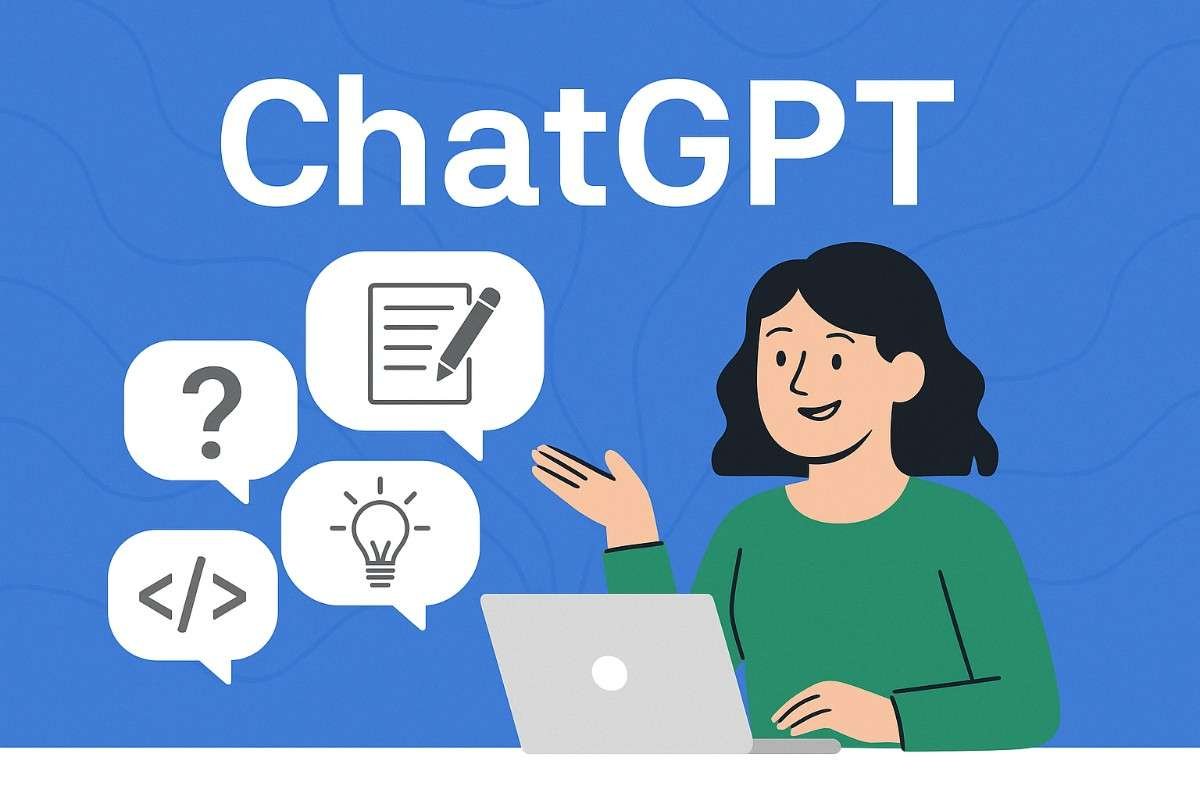
Table of Contents
So, What Exactly Is ChatGPT?
At its core, ChatGPT is a type of AI chatbot. It was developed by a company called OpenAI and is based on a powerful language model called GPT (Generative Pre-trained Transformer).
That might sound a bit technical, but here’s the simple version:
ChatGPT is trained on massive amounts of text from books, articles, websites, and more. It’s designed to understand what you type and respond in a way that feels natural and conversational kind of like texting with a super knowledgeable friend who knows a bit of everything.
You can ask it questions, give it tasks, or just have a chat with it. And the best part? It keeps improving.
Where Did ChatGPT Come From? A Quick Backstory
ChatGPT didn’t just appear out of nowhere. It’s part of a bigger family of language models developed by OpenAI. Here’s a quick breakdown:
- GPT-1 (2018) – The foundation, small and experimental.
- GPT-2 (2019) – Bigger, better, and more capable.
- GPT-3 (2020) – Hugely popular with massive improvements.
- GPT-4 & 4-turbo (2023-2024) – Even more advanced, with reasoning, creativity, and better memory.
- 2025 and beyond – More interactive, visual, and personalized experiences.
ChatGPT has grown into something that can write, code, teach, translate, and much more.
What Can ChatGPT Do for You?
Let’s get to the exciting part — what can you actually use ChatGPT for?
Here are just a few real-life things it’s good at:

Writing Stuff
Need to write a blog post, email, story, resume, product description, or even a social media caption? ChatGPT has your back. It can help you brainstorm ideas, organize your thoughts, and even write full drafts.
Business Help
It can write professional emails, summarize reports, draft business plans, generate marketing content, and even give you ideas for starting a side hustle.
Coding Assistant
For programmers (or beginners learning to code), ChatGPT can help you:
- Write code
- Explain how it works
- Fix bugs
Convert code between languages
Creative Projects
From writing poems and stories to coming up with YouTube script ideas, song lyrics, or even helping you name your brand – this tool can seriously spark your creativity.
Planning and Organization
Need help planning a trip, organizing your week, or setting personal goals? Just ask, and it’ll create customized plans for you.
How to Use ChatGPT (Step by Step)
Getting started is super easy:
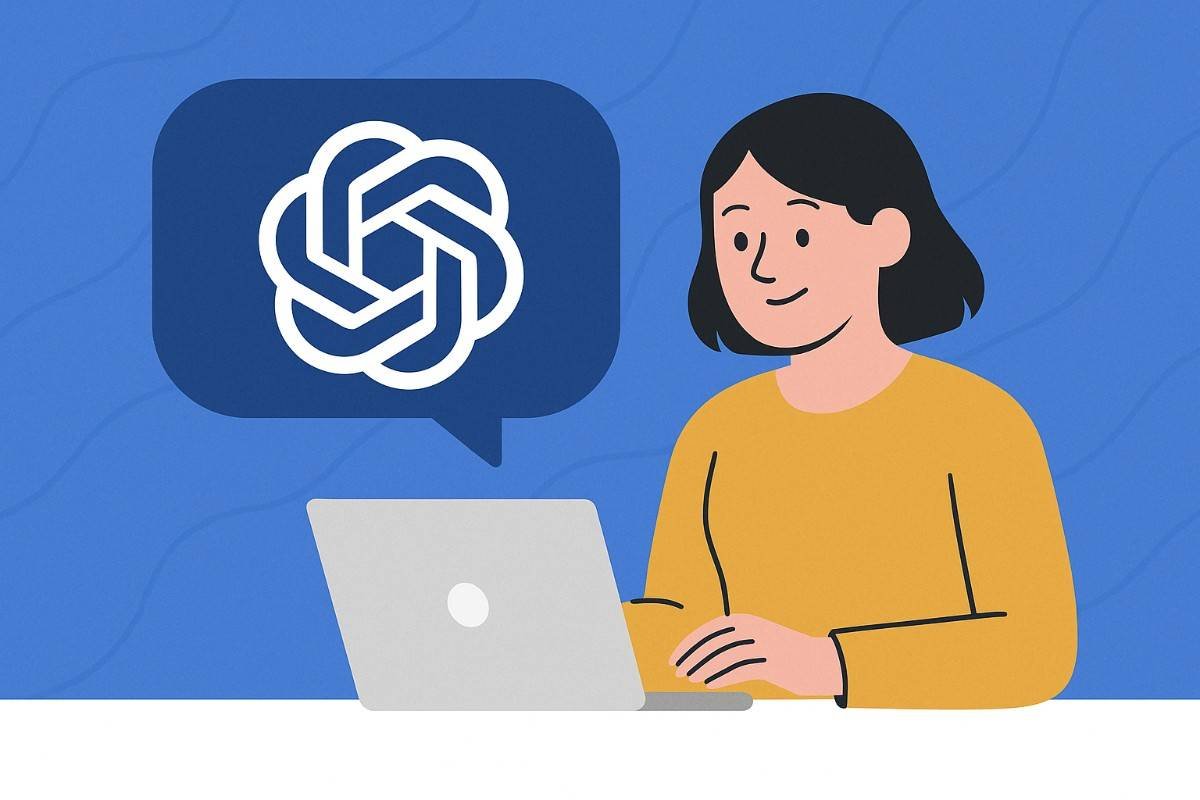
- Go to https://chat.openai.com
- Sign up or log in
- Type a message – It can be a question, a task, or even just a thought
- Read the response – You can ask it to continue, revise, or make it better
- Refine as needed – Ask for shorter/longer/more formal versions
That’s it! You’re talking to a super-smart language model in real time.
Real-Life Examples of How People Use ChatGPT
Here’s how different types of people use ChatGPT every day:
Students
- Summarizing chapters
- Getting explanations for tough topics
- Practicing language learning
- Writing essays or preparing for presentations
Writers & Bloggers
- Outlining blog posts
- Improving grammar and tone
- Generating fresh content ideas
- Writing product reviews or how-to guides
Small Business Owners
- Writing social media posts
- Drafting emails and ads
- Creating product descriptions
- Brainstorming business names
Developers
- Writing and debugging code
- Learning new programming languages
- Understanding APIs
- Building prototypes faster
What Makes ChatGPT So Useful?
Let’s talk about why so many people are obsessed with this tool:
It Saves Time
What might take you hours to research or write can now take minutes.
It’s Super Flexible
It can switch tones, styles, and formats. Need a casual Instagram caption or a formal email? Done.
Available 24/7
No waiting. You get instant help whenever you need it – even at 2 a.m
Easy to Use
You don’t need to install anything complicated or have any tech skills. If you can use Google, you can use ChatGPT.
Constantly Improving
OpenAI is always updating it. The newer versions are smarter, faster, and even capable of working with images and files.
Let’s Talk About the Paid Version (ChatGPT Plus)
While the free version is great, there’s a premium option called ChatGPT Plus for $20/month. Here’s what you get:
- Access to GPT-4 (turbo) – faster, more accurate, better at reasoning
- Priority access during busy hours
- Access to advanced tools like:
- File uploads and analysis
- Web browsing
- Image creation
- Memory (remembers your preferences and past chats)
creators, professionals, and businesses – it’s worth every penny.
Tips to Get Better Results from ChatGPT
Here’s how to make sure you’re getting the most value out of ChatGPT:
Be Specific
Instead of saying:
“Write an article,”
Try:
“Write a 1000-word article in a friendly tone on how to start a YouTube channel in 2024.”
Give Context
Tell it what your goal is. For example:
“I run a cooking blog and need SEO-friendly recipe descriptions.”
Ask for Rewrites
Didn’t like the first answer? Ask for a simpler version, a more professional tone, or something funnier.
Break Big Tasks Into Parts
Ask for an outline first, then request each section separately. This works great for long-form content.
What ChatGPT Can’t Do (Yet)
Even though it’s amazing, it’s not perfect. Here are some of its limits:
- It doesn’t know current events (unless you use GPT-4 with web browsing)
- It might make mistakes – always double-check important info
- It doesn’t really “think” or “understand” like a human
- You sometimes need to rephrase your prompts to get better results
So, use it as a smart helper – not a final authority
What’s Next for ChatGPT?
The future of ChatGPT (and AI in general) is incredibly exciting. Soon, we might see:
- Voice interaction (talk to it like Siri or Alexa)
- Video creation (already in development with OpenAI’s “Sora”)
- Smart agents that can book appointments or manage your emails
- More personalized experiences through memory and long-term context
It’s already becoming part of apps like Microsoft Word, Excel, and even browsers — and this is just the beginning.
Final Thoughts: Should You Try ChatGPT?
If you haven’t used ChatGPT yet, you’re seriously missing out. It’s one of those tools that, once you start using it, you’ll wonder how you ever worked without it.
It’s not just for techies — it’s for students, creators, marketers, entrepreneurs, job seekers, parents, and curious minds of all kinds.
Whether you want to:
- Save time
- Work smarter
- Learn something new
- Or just have a fun conversation…
ChatGPT is a tool you’ll want in your digital toolbox.
Quick Summary
| ChatGPT Can Help You… | By Doing This… |
| Write content | Blogs, emails, ads, stories, scripts |
| Learn new topics | Explains things in simple terms |
| Code smarter | Writes and debugs code |
| Get creative | Brainstorms names, ideas, stories |
| Work efficiently | Saves hours on research and writing |
Pro Tip:
The more you use it, the better you get at prompting it – and the more valuable it becomes. So go ahead, open ChatGPT and ask it something. You’ll be surprised at what it can do